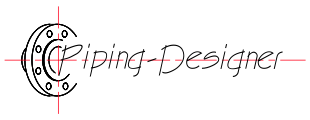Piping and Instrumentation Diagram/How To
It is important that the Piping and Instrumentation Diagram contains all the information for the process because this is the basis for the Piping Design and HazOP.
Discovery/Preliminary Work
Gather documents required. These can be:
- Client Standards / Templates
- Equipment Datasheets
- Process Flow Diagram
- Fill in Title block according to the drawing standards
Place Equipment
- It is important not to overcrowd the sheets with equipment. Once the valves and instruments are placed with the line numbers and other important details, quite a bit of room will be used. Examples of the
- Include all equipment and appurtenances
- Include block valves, flanges, spectacle blinds, manways, etc
- Show elevation datum on all tanks and vessels.
- On vessels, show legs, skirts, internals, nozzle designations and elevations
- Show motors with controls. (Variable Frequency Controls, Hand switches, vibrations sensors, etc)
- Add Equipment Names
- Use naming convention as described by drawing standards
- Show operating criteria of each piece of equipment
- Show equipment sizes. Note preliminary data will be entered first unless the P&ID is incorporating equipment that is already in service
Connect Equipment
- Add preliminary lines first. Usually these are shown on a separate layer
- Add secondary lines
- Equipment bypasses
- Vapor recovery lines
- Plant Drains
- Verify that sheet to sheet lines are cohesive and contain the description of flow, line size and connected drawing numbers are listed.
- Add arrow heads wherever the line changes directions or whenever there are line intersections.
- Show all changes in line sizes. Note to use the correct symbols for concentric reducers and eccentric reducers. Reducing Tees are shown as a concentric reducer.
Valves
Add valves and other mechanically controlled equipment.
- Keeping in mind normal process control, place valves that are appropriate for the service. Understand that too many or too few valves can make the process too hard to control or make it overly complicated.
- Show controlling mechanism for control valves. Add Solenoids for air controlled instruments.
- Show controlling mechanism for pressure regulators. (e.g. self contained, upstream pressure control, downstream pressure control, etc)
- Include provisions to maintain the valves and regulators. If desired, add provisions for bypassing the mechanical device without shutting down process.
Add Indicators, Transmitters, Switches and Analyzers
- Pressure Instruments
- Both transmitters and indicators must show the ranges
- Pressure Switches are named appropriately with the set point shown
- If a diaphragm is used, show on the P&ID
- Temperature Instruments
- Show temperature element
- Both transmitters and indicators must show the ranges
- Temperature Switches are named appropriately with the set point shown
- Analyzer Instruments
Details
- Add valve specifics
- Indicate valves that Fail Open (FO), Fail Closed (FC) or Fail in Place (FIP)
- Indicate valves that are Locked Open (LO), Locked Closed (LC), Car Seal Open (CSO), Car Seal Closed (CSC)
- Add valve numbers
- Add line numbers to P&IDs
- Add vents and drains where required
- Show removable spools, temporary strainers
- Add provisions for sample connections, chemical injection and corrosion coupons
- Add instrument bubbles to all instruments. This should be done after all equipment is placed. All Instrument Bubbles should have a unique Instrument Number. Instrument bubbles are to be included on:
- Control Valves
- Regulators
- Pressure and Vacuum Control Valves
- Indicators and Transmitters
- Meters
- Solenoids
- Positioners
- Analyzers
- Switches
- Show class breaks, spec breaks, underground/aboveground designations