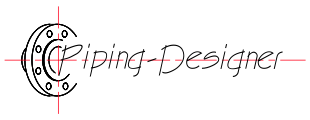Unified Communications Advantages and Disadvantages
|
|---|
| Advantages | Disadvantages |
|---|
- UC enables seamless real-time communication across multiple channels (voice, video, messaging), facilitating better collaboration among team members, regardless of location.
- All communication tools are integrated, allowing for smooth transitions between different modes of communication, such as switching from an email to a video call.
- UC integrates with business applications like CRM and project management tools, helping to streamline workflows and reduce time spent switching between different platforms.
- Users can see the availability of colleagues, which helps in scheduling meetings and determining the best time to reach out.
- Video conferencing and virtual meetings reduce the need for travel, saving time and money.
- By consolidating communication tools into a single platform, businesses can reduce costs associated with maintaining multiple systems.
- UC platforms are often cloud-based, enabling employees to access communication tools from anywhere, supporting remote work and flexible work arrangements.
- Users can access the UC system from any device, smartphone, tablet, or computer, allowing for greater flexibility.
- UC solutions can be easily scaled to meet the growing needs of a business, whether adding more users, features, or services.
- Integrated communication tools enable faster and more effective responses to customer inquiries, improving customer satisfaction.
- Integration with CRM systems allows customer information to be accessed and shared across different communication channels.
|
- The initial setup of a UC system can be expensive, especially for small businesses. This includes hardware, software, and training costs.
- Integrating UC with existing legacy systems can be complex and costly.
- Employees may need training to use the new system effectively, leading to a temporary dip in productivity.
- Managing and maintaining a UC system can be complex, requiring specialized IT staff or external support.
- UC systems, especially those involving video and voice, require robust and reliable internet connections. Poor connectivity can lead to degraded service quality.
- If the internet connection fails, the entire UC system may become unusable, disrupting communication.
- As UC systems handle a large volume of sensitive data, they can be a target for cyberattacks. Ensuring data security requires robust encryption and regular security updates.
- Businesses in regulated industries must ensure that their UC systems comply with relevant data protection regulations, which can add to the complexity.
- With multiple communication channels integrated into one platform, there is a risk of information overload, where users receive too many notifications and messages, leading to distraction.
- The visibility of presence information can create expectations of immediate response, adding pressure to employees.
- Relying on a single vendor for UC services can lead to vendor lock-in, where switching to another provider becomes difficult and costly.
|
Unified communications generally refers to a communication framework that integrates various forms of communication, such as voice, video, messaging, and data services, into a single cohesive system. This concept is often implemented through Unified Communications (UC) platforms, which allow businesses and individuals to communicate seamlessly across different devices and networks.
The Main Components Include
Voice Communication - Traditional voice calls, VoIP (Voice over IP), and mobile telephony.
Video Communication - Video conferencing, telepresence, and video calls.
Messaging - Instant messaging, SMS, and email.
Data Sharing - File transfer, collaborative workspaces, and shared documents.
Presence Information - Real-time information about the availability of users across different communication channels.
Integration with Business Applications - Integration with CRM systems, customer support tools, and other business applications to streamline workflows.
Unified Applications
Unified Communications (UC) applications are software tools and platforms that integrate various communication services into a cohesive system, enabling seamless communication across different channels. These applications can be used in various business environments to enhance collaboration, improve productivity, and streamline communication processes. Below are some key UC applications:
Voice over IP (VoIP) Services - Allows voice communication over the internet rather than traditional telephone networks. Features often include voicemail, call forwarding, call recording, and conference calling.
Video Conferencing - Enables real-time video communication between users, supporting virtual meetings, webinars, and telepresence. Features often include screen sharing, recording, and virtual backgrounds.
Instant Messaging and Chat - Facilitates real-time text communication, often integrated with other communication tools. Features can include group chats, direct messaging, file sharing, and integration with other business apps.
Email and Unified Messaging - Combines email with other messaging services like voicemail and fax into a single interface, often integrated with calendars and task management tools.
Presence and Status Information - Provides real-time information about a user's availability (available, busy, away), helping colleagues know the best time to communicate or schedule meetings.
Collaboration and Document Sharing Platforms - Enables teams to collaborate on documents, spreadsheets, and presentations in real-time, with integrated communication features like chat and video calls.
Unified Communication as a Service (UCaaS) - Cloud-based platforms that provide a comprehensive suite of communication tools, including VoIP, video conferencing, messaging, and collaboration tools, delivered over the internet.
Contact Center Solutions - Integrates communication channels such as voice, email, chat, and social media into a single platform for customer service teams. Includes features like automatic call distribution (ACD), interactive voice response (IVR), and customer relationship management (CRM) integration.
Mobile Unified Communications - Extends UC features to mobile devices, enabling users to access voice, video, messaging, and collaboration tools on smartphones and tablets. Ideal for remote work and on-the-go communication.
Collaboration Hubs - Centralizes various communication and collaboration tools into a single interface, allowing teams to work together more effectively. Features include channels for different projects, integrations with other business tools, and collaboration on shared documents.
Voicemail and Unified Messaging - Integrates voicemail with other messaging services like email and fax, allowing users to manage all their messages from a single inbox.
Web Conferencing and Online Meeting Platform - Supports online meetings with features like screen sharing, virtual whiteboards, recording, and integration with calendars for scheduling.
Call Center and Help Desk Software - Integrates communication channels into a single platform for customer support, offering features like ticketing, live chat, and automated responses.
Social Collaboration Tools - Encourages social interaction within the organization, fostering community building, idea sharing, and internal networking.
File Sharing and Storage Services - Allows users to share, store, and collaborate on files within the UC platform, often with real-time editing capabilities and version control.
Task and Project Management Integration - Integrates communication tools with task and project management features, allowing teams to coordinate tasks, set deadlines, and track progress within the UC environment.
Real-Time Collaboration Tool - Supports real-time collaboration on visual content like whiteboards and diagrams, often integrated with video conferencing tools for enhanced teamwork.