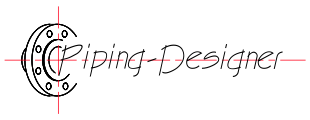Port
A port is a connection or a jack provided on a computer to connect external or peripheral devices to the computer It is a virtual point where network connections start and end. Ports are software based and managed by a computer's operating system. Each port is associated with a specific process or service. Ports allow computers to easily differentiate between different kinds of traffic: emails go to a different port than webpages, for instance, even though both reach a computer over the same Internet connection.
Port, also called an input/output (I/O) port, is an interface or point of connection where devices can exchange electrical signals. These ports are enabling communication between different electronic devices or components within a system. In computing, I/O stands for input/output and describes any program, device or operation that transfers data to or from a computing system. In other words, I/O is the way we transfer data from the system to the user and vice versa. Typical I/O devices include keyboards and printers. Input is the data we send to the system, while output is the data that comes fromt he system. Without I/O, there would be no way for us to interact with our many computing and technological systems.
Port Types
- Internal Port - Connectors located inside a computer or electronic device. They facilitate communication and power distribution between internal components.
- External Port - Connectors located on the exterior of a computer or electronic device, allowing users to connect external peripherals and accessories.
Computer Port Types
There are various types of electrical ports, each serving different functions and applications. Some common examples include:
- Serial Port - Used for communication between computers and peripheral devices such as modems, printers, and industrial machinery. Less common in modern consumer electronics but still used in industrial and scientific applications.
- Parallel Port - Used primarily for connecting printers and other parallel communication devices. Obsolete in most modern systems but still found in some legacy systems.
- USB-A Port (Universal Serial Bus) - Exists on many devices, such as laptops, gaming consoles and TVs. It's recognizable as both a common port on computers and as the rectangular port for many charging cords for mobile devices. You can charge a device's battery and transfer data at a relatively high speed using this type of port, such as a phone cord and USB-A port in your car. You can also charge your phone and simultaneously play stored or streamed music.
- USB-B Port - Commonly connects a computer and a large peripheral device, such as a printer. Often, the device has a USB-B port, which you connect to your computer through one of its USB-A or USB 3.0 ports. This allows your component to communicate with the device and share data, such as sending files to the printer to create physical copies.
- USB-C Port - Oval and significantly smaller than the USB-A or USB-B ports. It's the standard for transmitting both data and power over a single cable for many electronics industries. The port has no up or down orientation, which can help to reduce wear, as you don't need to plug it in with the same orientation each time. You may connect to it using a cord with a USB-A or a double-sided USB-C cord to maximize the value of its increased capabilities.
- USB 3.0 Port - This is an updated version of the USB-A port. It has the same shape, allowing you to connect either type of cord. This port provides higher transfer speeds, similar to a USB-C. Many USB devices on the market have a USB 3.0 port. By combining a USB 3.0 cord with a compatible cord or connector, you can maximize the benefit of the port. Ports, such as a high-speed char
- VGA Port - A standard display interface used to connect video output devices to computers and projectors to displays to monitors and TVs. It quickly became the industry standard for displaying graphics on computer screens. VGA cables typically use a 15-pin connector and support resolutions up to 640x480 pixels. While newer technologies have since been developed that offer higher resolutions and faster refresh rates, VGA remains widely used due to its compatibility with older hardware and its simplicity of use.
- Modem Port - A modem port is a type of interface used to connect a modem to other devices, typically a computer or a network. Modems are devices that modulate and demodulate analog signals to and from digital data, allowing digital devices to communicate over analog transmission mediums such as telephone lines or cable systems.
- HDMI Port (High-Definition Multimedia Interface) - A standard for simultaneously transmitting digital video and audio from a source, such as a computer or TV cable box, to a computer monitor, TV or projector. Originally developed by a consortium of electronics manufacturers, it has been widely adopted with almost all televisions and computer monitors supporting the interface.
- Ethernet Port - Ethernet ports are for transmitting wired internet connections. These ports allow connections from ethernet cables, which also connect to routers or modems, allowing internet capabilities. Ethernet cables may enable faster internet connections than wireless connections, but many Wi-Fi connections can achieve similar speeds to wired connections.
- Audio Port - A socket for plugging in an audio source. Audio jacks are found on many types of audio equipment and musical instruments that accept external sound sources. In a car or truck, an audio jack, also called a "media jack" or "auxiliary jack," is a mini-phone socket that connects any portable music player to the vehicle's amplifier and speakers. One end of a mini-phone cable plugs into the headphones socket of any CD, tape cassette or digital music player, and the other end plugs into the car's audio jack.
- Thunderbolt Port - A high-speed interface that operates using the USB-C connector. Thunderbol ports provide additional capabilities, such as faster data transfer speeds and support for multiple protocols, including Display Port and peripheral component interconnect (PCI) express.
- Power Port - A port on a computer or other electronic device that allows it to get power from a wall outlet and charge the device's battery if capable. Devices like desktop computers, which don't have batteries, cannot turn on without a power cord connected to the power port. Devices like laptops, which typically have a battery, can work with or without anything connected to the power port if the battery has a charge.
- Infrared port - A port that enables wireless exchange of data within a radius of 10m. Two devices that have infrared ports are placed facing each other so that beams of infrared lights can be used to share data.
- Bluetooth Port - A telecommunication specification that facilitates wireless connection between phones, computers and other digital devices over short range wireless connection. Bluetooth port enables synchronization between Bluetooth enabled devices.
Each type of electrical port has specific physical connectors, signal types, and protocols that dictate how data or power is transmitted through the port. The choice of port depends on the requirements of the devices being connected, including factors like data transfer speed, power needs, and signal type.